|
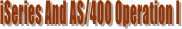

Beginner/Intermediate
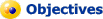
Learn and understand AS/400 basic operation concepts and devices. Learn how to use control language commands to work with messages, spooled files and printer. Also learn to work with your own user profile or user ID. Upon completion of the training, you should be able to perform the basic day-to-day computer operation on iSeris and AS/400 system.

This chapter provides you with an overview of iSeries and AS/400 computer, including early AS/400 models, the latest iSeries systems, operating system OS/400 and relational database DB2/400. A brief review question and exercise are also included.
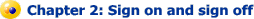
This chapter provides you with the procedure how to sign on and sign off AS/400 computer system and how to change the password. In this chapter, you will have many graphic displays that shown how to sign on, to change password and to sign off computer system. Finally, there is a brief review about how to sign on and sign off iSeries and AS/400. Exercises are included.

This chapter outlines some of the basic display stations that used to communicate with the AS/400 computer system. In this chapter, you will learn several different type of display stations, their basic methods to connect to iSeries and AS/400. You will also see the graphic displays for some of the display devices . Finally, there is a brief review about the different type of display stations and their method of connection to the AS/400 computer system. Exercises are include.
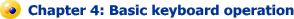
This chapter outlines some of the basic keyboards that can be used when operating AS/400 computer system. In this chapter, you will learn several different types of computer keyboards and know their basic differences. You will also learn how to use these different keyboards through step by step graphic display examples. Finally, there is a brief review about these basic keyboards and exercises.

This chapter discusses several different types of messages on AS/400 computer system. In this chapter, you will learn about user message, program message, system message and printer message. You will learn how to use CL commands to send message, display message and reply message. Some interactive displays are available. Finally, there is a brief review about the messages on the AS/400 computer system and exercises.
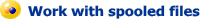
This chapter discusses the spooled files and their basic features on AS/400 computer system. In this chapter, you will learn how to work with spooled files, how to print them and save them. You will also learn how to work with other users' spooled files. Some interactive displays are available. Finally, there is a brief review about the spooled files on AS/400 computer system and exercises.

This chapter covers how to work with printer devices on AS/400 computer system. In this chapter, you will learn some different types of printer devices that can be connected with AS/400 computer. You will also learn how to operate a typical printer device, how to reply printer message. Some interactive displays are available. Finally, there is a brief review about the printer devices on the AS/400 computer system and exercises.
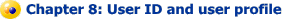
This chapter presents an overview of User ID and user profile. In this chapter, you will learn the basic information about the user ID and user profile. You will also learn how to display and change your own user profiles. Finally, there is a brief review about the user ID and user profile and exercises.

There are some multiple choice or true or false questions about the topic covered from chapter 1 through chapter 8 in this operation training. The quiz will test you understanding of the basic AS/400 operation and help you review the training. You can take it again after reviewing the training materials.

This section lists some of the common AS/400 computer terminology as well as general computer terminology.
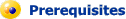
Some basic iSeries and AS/400 operation experience is recommended.

Internet Web Based.
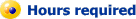
Flexible with 2 months.
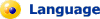
English.

Pentium 500 MHZ or above, 64 MB RAM with 10X CD-ROM. Window 95/98/NT/2000/XP.
 Click here to buy iSeries And AS/400 Operation I online... Click here to buy iSeries And AS/400 Operation I online...
|


