|


Beginner/Intermediate
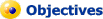
This course is designed to teach iSeries and AS/400 operators, developers, consultants or advanced users how to write a control language program and command. Upon completion of the training, you should be able to create, debug and modify CL program and command.
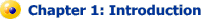
This chapter introduces you to the control language (CL) command, control language programming (CLP) and its basic applications. You will learn some basic features of CL command, menu and system messages on iSeries and AS/400. Exercises are available at the end of the chapter.
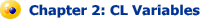
In this chapter, you will learn one of the basic CLP components - variables. You will also learn how to create a simple CL program and execute the CL program on iSeries and AS/400. Exercises are available at the end of the chapter.

This chapter introduces you to the CL commands and functions. You will learn how to use the CL commands and functions in the CL program to perform some system tasks, to retrieve system values and to get the job attributes. Exercises are available at the end of the chapter.
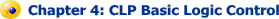
Chapter 4 teaches you the basic logic flow in the CL program. You will learn IF and GOTO CL command and related statements. You will also learn how to use program Call and pass parameter to a called programs. Exercises are available at the end of the chapter.
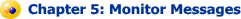
Chapter 5 discusses the CL messages. What is CL messages? How to monitor CL message and how to take predetermined actions when certain CL messages are created. Exercises are available at the end of the chapter.
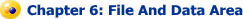
This chapter introduces you to the basic process of database file and data area when using CL program to perform some system tasks. You will learn how to use data file and data area in the CL program. Sample source codes and exercises are available.
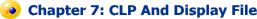
Chapter 7 discusses the capability to create an interactive CL program. In this chapter, you will learn how to create a display file, how to use the display file in CL program and how to create CL program using a display file. Exercises are available at the end of the chapter.
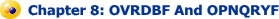
This chapter introduces you to some of the advanced techniques in the CL program, override database file OVRDBF and open query file OPNQRYF. You will learn how to use these powerful CL command in your applications. Exercises are available at the end of the chapter.
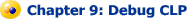
Chapter 9 introduces you to the debug tool - interactive source debug tool (ISDB) that was provided by IBM. In this chapter, you will learn how to use this tool to debug you CL program. You will also learn how use the job log to debug CL programs in the interactive and batch mode Exercises are available at the end of the chapter.
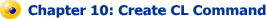
This chapter teaches you how to create CL command on your own. You will learn step by step how to create a command definition, how to compile command source and how to run a user created CL command. Exercises are available at the end of the chapter.

A quiz is available at the end of the training to test your understanding of the training. You can take it again after reviewing the course.

Some useful CL example source codes are available in Appendix. They are 14 CL programs, 3 database files, 2 RPG programs and 3 CL commands.
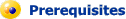
Some basic iSeries and AS/400 operation experience is recommended.

Multi-media CD or Internet Web based.
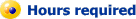
12.00. 1 year license.
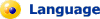
English.

Pentium 500 MHZ or above, 64 MB RAM with 10X CD-ROM. Window 95/98/NT/2000/XP.
 Click here to buy Control Language Programming CBT online... Click here to buy Control Language Programming CBT online...
|


