|
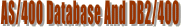

Beginner/Intermediate
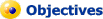
This course introduces you to DB2 UDB for iSeries and AS/400. You will learn how to use DDS and IDDU to create database files, including physical file, logical file, keyed physical file and logical file and joined logical file, etc. You will also learn some basic CL commands to work with database files, such as display file, copy file, clear file, reorganize file and transfer data file to different system. Exercises are available at the end of the chapter.
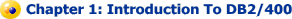
This chapter provides an overview of DB2/400 for iSeries and AS/400. It discusses the basic functions, features and applications that DB2/400 has and the common methods how to create DB2 table and database files. Exercises are available at the end of the chapter.
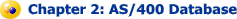
This chapter outlines the components and terminologies about AS/400 Database and DB2/400. In this chapter, you will learn about database, file, member, record and field. Exercises are available at the end of the chapter.
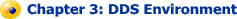
This chapter outlines the Data Description Specification - DDS. In this chapter, you will learn what is DDS, how to create DDS source file and how to work with SEU. Exercises are available at the end of the chapter.

This chapter discusses how to create a physical file. In this chapter, you will learn how to start PDM and SEU, how to edit DDS source file and how to create a physical file. You will create a customer master database file during the training. Exercises are available at the end of the chapter.
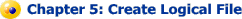
This chapter discusses another database file type - logical file. In this chapter, you will learn how to create a logical file member, how to create logical file record and key field, and how to create a logical file object. Exercises are available at the end of the chapter.

This chapter covers the Interactive Data Definition Utility (IDDU), an utility comes with the OS/400. In this chapter, you will learn how to create data dictionary, how to create field definition and record format, and how to create a database file. Exercises are available at the end of the chapter.
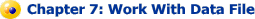
This chapter introduces you to the basic Control Language commands to how to work with database files. In this chapter, you will learn how to display a database file description, how to work with database file, how to copy a database file and how to use FTP to send database file to a different system. Exercises are available at the end of the chapter.

There are some multiple choice or true or false questions about the topics covered from chapter 1 through chapter 7 in AS/400 Database and DB2/400 for iSeries and AS/400. The test helps you understand and review the training. You can take it again after reviewing the training materials.

This section lists some of the common AS/400 computer terminology as well as general computer terminology.
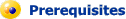
Some basic iSeries and AS/400 operation experience is recommended.

Internet Web Based.
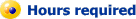
Flexiable within 2 months .
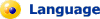
English.

Pentium 200 MHZ or above, 32 MB RAM with 10X CD-ROM. Window 95/98/NT/2000/XP.
 Click here to buy AS/400 Database And DB2/400 online... Click here to buy AS/400 Database And DB2/400 online...
|


